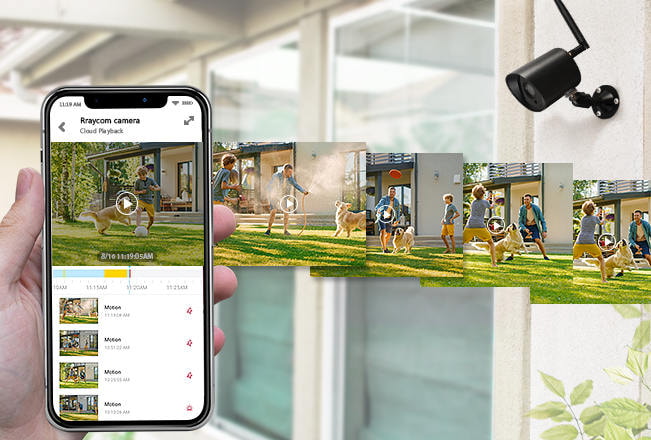MARCH 26, 2022 · Written by Rraycom
Suppose you have Ethernet in your home and a power outlet, and of course, WiFi has to be 2.4G instead of 5G. In that case, you can install a WiFi PTZ security camera.
A new wireless web-connected cloud camera meets your PTZ camera needs at an unimaginable price. It is super easy to add to your phone.
How to configure the camera into app?
1. Confirm the network status.
2. Turn on the power of the camera.
3. Download the corresponding APP and follow the prompt to connect.
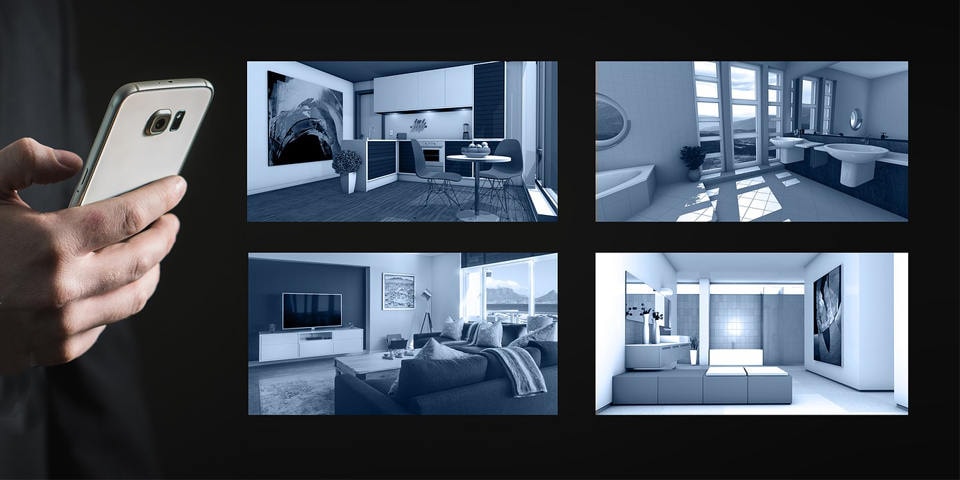
1. What is the WiFi Security Camera ACS229?
"I need a camera with Two-Way Audio capability because I want to communicate with my baby or family members by remote video."
"I want a camera that can support SD card storage."
"I need a more precise picture camera that can support 24-hour recording."
"I need several cameras installed at home and outdoors."
Meeting the needs of our customers is the starting point for us to design a product. Of course, customer feedback is also essential, so after the ACT397, we developed the ACS229. Without sacrificing all its features, it also has the advantage of price to get customer satisfaction in all aspects.
2. Why the ACS229?

You can do the installation indoors or outdoor as you wish.
Options with putting it flat on your desktop and mounting it on your garage or yard wall would be fine.
Or install it next to your front door so that when someone knocks on the door, you can see the visitor and ask the purpose of the visit before deciding whether to open it.
There is no need to worry about damage caused by installing it outdoors in various environments. It has a waterproof rating of IP65.

1080P sometimes is not enough to meet the demand; you will see some details are not very clear in the camera's image. But this one provides 2K/3MP HD resolution, which allows you to know every detail you want to see, even the car license plate that comes into the camera's view.
In addition, 355 degrees pan tilt rotation dramatically expands the lens's field of view. The full-color night vision function can provide the same view as the day, even in the dark.
The storage function supports two types of storage, cloud storage, and SD card; the SD card supports up to 128GB; if you do not want to choose cloud storage, then the SD card storage can also meet your needs. The Rraycom security camera supports setting 10secs, 15secs, and 20secs motion events records.
Multiple users are supported to view the video at the same time. You can add other family members to view everything the camera captures simultaneously. Likewise, you can configure multiple cameras to be viewed simultaneously on your phone. There is no limit to the number of such cameras.

The outdoor camera is compatible with the android system and iOS system.
You can control this outdoor camera to rotate left, right, up, and down with a wide-angle field of view of 355 degrees and 90 degrees. You can prevent this outdoor camera to turn left and right, up and down with the Tuya smart app.
And when night falls and detects a moving target, if you set the floodlight function on the APP, it carries a floodlight that automatically turns on to provide lighting for the moving target.
For example, when a visitor comes to your home, you can provide lighting and see who is visiting, so you can prepare before opening the door.

The reason why this function is separate is that many consumers require this function.This one supports this feature.
When the courier knocks on the door, you can ask the courier various questions through this function. Similarly, if installed indoors, when you need to remind your children at the home of something, you can also convey the information through the camera.
This feature is convenient; you can also use the camera to video chat with family members to find out the latest happenings at home when you travel.
3. How to add the security camera to my phone?
In the operation of the configuration, we also did not enhance its difficulty, but as simple as the ACT397. Even if you are holding a child with one hand, you can easily do it with the other hand. We have listed the ten steps one by one for your reference below.
(1) Download the app" Tuya Smart" and Power on the camera;
(2) Wait about 20 secs for camera startup. The light will flash once, and then the camera will rotate for self-test.
(3) Open the app to configure after hearing the prompt voice "Welcome to use."
(4) The following reminds us to configure via QR Mode (Support 4 configuration Mode).
(5) Select your WiFi and enter the correct password (Please avoid using special characters or symbols).
(6) Scan the QR Code in-app with the camera (To match it faster, moving forward and back the phone).
(7) After hearing the prompt voice, "Scanning Successfully."
(8) Then waiting about 30 secs, the camera will step into the automatic configuration process.
(9) Name the device after hearing the vote, "you may use the camera now."
(10) Click to see the camera view, and you can control the camera to rotate for the best picture.
4. Package plans for cloud services
If you use an SD card, you don't need cloud service. You can have Event recording and Non-stop recording, including Intelligent Notification and Motion Tracking.
(1) Basic Plan (Monthly): With the past 14 days, including the Intelligent Notification and Motion Tracking.
(2) Platinum Plan (Monthly): means with the past 30 days Event recording, including the Intelligent Notification and Motion Tracking.

5. Costs of the Cloud Services Plan
Basic Plan is $5.99/month, $71.88/year.
Platinum Plan is $19.99/month, $239.88/year.
You can be completely assured about the security of the cloud services. Because your videos are secured and stored in the cloud, only you and shared users can access them. You have full control of your privacy.

6. Tips to keep in mind
You need to know one thing before buying this type: it is wireless, but it needs power wired connections. The power cord length delivered in the package is 5ft; if more than this distance, you will need an extra extension power cord to help extend the length.
This security camera support an Ethernet port; you can connect this outside camera to your network with a wired cable and get a more stable video transmission.
Because of the wireless connection feature, you need to make sure your home network is fast. Otherwise, it will introduce some delay—very delayed movement command. Of course, if there is a delay, you can check your network and fix the problem by restarting the camera. You can find the reset button at the bottom of the camera. Long-press the button about 3~5 secs, the camera will remind "reset successfully."
Please place the camera close to the WiFi router when configuring the camera, then set it up in the installation place after configured successfully.

7. Summary
The 2K QHD security camera can meet the call and SD card storage needs and quickly set up on your phone in 3-5 minutes. And I believe Pan&Tilt 355° coverage field of view and affordable price will exceed your expectation.
Of course, different customers will have different needs. Suppose you think the power cord is your concern when buying. In that case, we also have rechargeable battery models to satisfy you, such as the CG6 we launched simultaneously.
If you have other better suggestions, please do not hesitate to tell us. It will help us keep improving and provide better products.